FAQ
User Registration
What level of education does ClassCoach cater to?
ClassCoach has been designed and developed specifically for high school level mathematics tutoring.
You can see a list of all available subjects and pricing here.
You don’t specifically need to be in high school to take advantage of our tutoring! Even if you’re first year University looking to refresh on more advanced year 12 mathematics concepts, or in primary school looking to get a head start on high school, our doors are open.
How do I register?
To register an account with ClassCoach, you simply need to press the Sign Up button in the top right of the website.
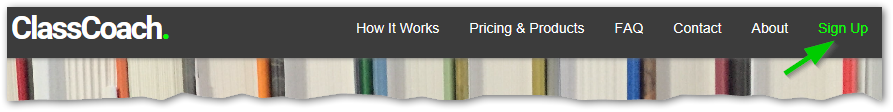
There will be two sections during registration – Parent (for high school students) and Student information.
No payment or financial information is required during registration. Payment is only required when you book a tutoring session.
Does the Parent or Student register?
As per ClassCoach Terms and Conditions – A parent or guardian must the be the one who registers for an account if you’re in high school. If you’re in University, make sure to select that option during registration as to avoid needing to include parent details.
In the case of high school student accounts – Each (Parent) account is linked to a single Student by unique email address. This allows the system to track bookings and profiles correctly.
If you wish to register multiple Students, a unique email address must be used for each additional student.
Example – Parents Roger and Mary have two children – Matt and John.
- Matt can be registered under Roger’s email address
- The additional account, for John, can be registered under Mary’s email address
This allows each student to have a completely separate account which keeps all progress and information unique to that Student.
How do I login?
The main login area is located below the main banner image on all pages of the website. Simply enter your ClassCoach username and password and hit the Login button.

Tip: Use the Remember tick box so you don’t need to manually login every time you return to the website.
Account
How do I view my profile?
Whenever you log in to your ClassCoach account, you’ll be automatically taken to your My Account page.
You can return to your My Account page at any time during your session by selecting My Account from your User drop down menu.
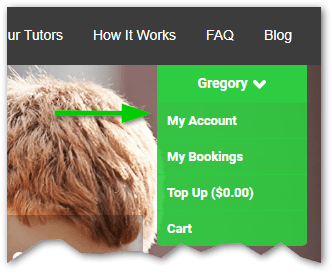
Your profile will contain all of your account information such as;
- Personal Details
- Tutor Sessions
- Account Funds
- Referrals
I forgot my password
After you’ve entered an incorrect password for your account – you will be presented with a page that has a link to Lost Password?
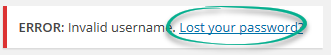
Enter in the details that the form asks for you and you’ll be sent a reset link in your account’s email address.
Will my profile let me re-watch previous tutor sessions?
All tutor sessions are recorded and kept on file for the benefit of the Student.
Test Quizzes
What are test quizzes?
We’ve built 1000s of online test questions, aligned to the Australian National Curriculum, to help students practice topics that are relevant to their needs. Questions range from easy to hard allowing students to test their understanding of topics from an introductory level to the more difficult concepts.
How do quizzes work?
Quizzes are broken down into Course (e.g. Year 7), Chapter (e.g. Integers) and Topic (e.g. Dividing Integers) levels. Each Chapter will have all the different concepts broken down into individual quizzes within Topics.
Once you’re enrolled into a Course, you’ll be able to navigate through, and complete, Chapters and Topic Quizzes. Each Chapter will have a Pre-Test quiz, to test your overall understanding and knowledge of the Chapter, and also individual quizzes for each Topic within that Chapter.
What do quizzes have to do with tutoring?
Whether it’s before or after a tutoring session, we can analyse quiz responses to monitor progress and identify areas of strength and improvement. We strongly believe that the quizzes go hand in hand with tutoring to not only indentify the best topics to cover during tutoring sessions but also reinforce the concepts learnt after a tutor session.
Once you’ve finished quizzes, the results are tied to your ClassCoach account and our tutors are able to see your results, question by question, for each Quiz completed in their tutor dashboard.
This will allow your tutor to better pre-plan for your tutoring sessions as they’re able to see strength and focus areas based on how you did on the quizzes.
What quizzes are currently available?
You can view the current Test Quizzes availability on the Features tab of the Pricing and Products page.
Do Test Quizzes cost money?
Our test quizzes are completely free to all registered members.
How do I get access?
Once you’ve registered your account, the ClassCoach team will assess your registration details and manually assign you to the most appropriate Courses.
You’re able to view what courses you have access to on the Quizzes page.
Tutoring
How does the ClassCoach pricing structure work?
ClassCoach wants tutoring to be affordable and has a simple pricing structure for all families. You only pay for what you use and there is no paid memberships or subscriptions required to use ClassCoach.
To review up-to-date pricing information, visit the pricing section of our website.
How much does tutoring cost?
Once you have an account – the Tutoring section of the website will have a full catalogue of all tutoring sessions available and their prices.
If you don’t currently have an account, you can view the current general pricing on the Pricing & Products section.
How do I book appointments for tutoring?
To book a tutoring appointment, you’ll first need to be logged in to your ClassCoach account. Sessions cannot be booked if you aren’t registered or logged in.
When logged in, navigate to the Tutoring link in the main navigation bar to get started.
For further information, please refer to the video and instructions at the User Guides page. This guide will show you step by step how to book appointment(s).
Can I book more than one tutoring session at a time?
You can book multiple sessions during a single purchase / checkout.
After you’ve added your initial session to your basket – you’ll be taken to your Basket with the option to Continue Shopping.
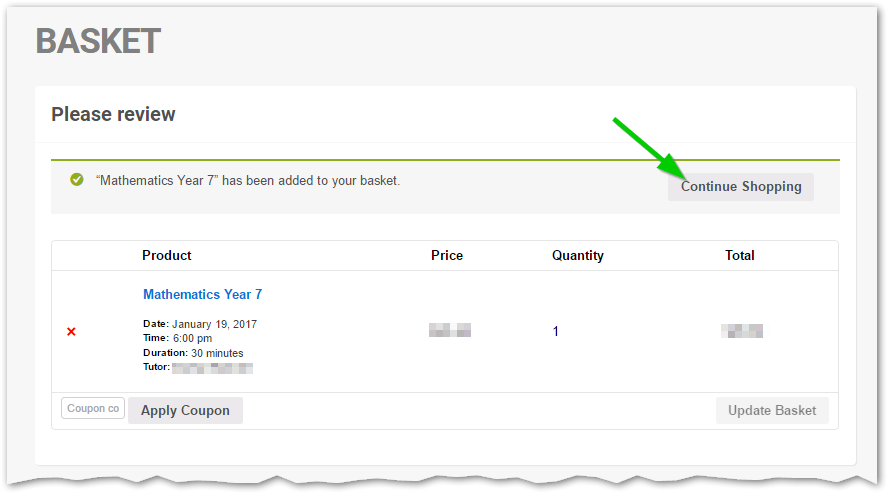
To add more sessions to your basket – click Continue Shopping to return to the booking system.
Can I select how long I want a tutoring session for?
Mathematics sessions are in 15 minute blocks (starting at a base of 15 minutes minimum per session) up to 60 minutes in total.
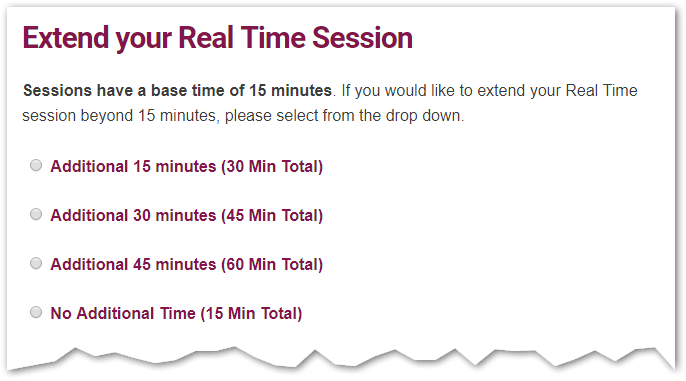
Example of Extended Session options during checkout for Mathematics
What are the payment options?
PayPal
PayPal is one of the largest and most recognisable online payment processors in the world. Security and ease of use is also one of the most redeeming features of using PayPal to pay for services on ClassCoach.
Even if you don’t have a PayPal account – PayPal can still facilitate secure Credit / Debit payments for you.
Account Funds
Account Funds is a great way for to “top up” a ClassCoach account so that you don’t need to checkout with PayPal each time you want to book a session.
Session fees are deducted from your Account Funds at time of booking resulting in a quick and easy booking experience.
You can easily add Account Funds to your ClassCoach account from your My Account Dashboard (you pay for the Account Funds by using PayPal).
Where do I go to find my tutoring sessions?
After you’ve made a successful appointment booking – you’ll get a few notifications and have a few options on finding out about your appointment
- Email – you will get an immediate email after booking a session that will contain all your session information.
- Profile – all of your future and past tutor sessions will be available in your Profile under the Appointments option.
- Reminder Email – roughly 24 hours before your session you will get a reminder email.
Can I change or cancel my appointment?
You can request an appointment change / cancellation by visiting the Appointments tab in your My Account page. There will be a link directing you to the appropriate form.
I need tutoring now, can you help?
ClassCoach has a number of mathematics tutors available between 3pm and midnight (AEDST) Sunday to Thursday, all year round. You are able to book a tutor within 15 minutes based on the availability of our tutors assisting other students.
Once registered – you’ll be able to quickly view up-to-date tutor availability and time slots through the booking system.
How do you guarantee the quality of the tutors?
ClassCoach sources tutors from within Australia and across the globe. ClassCoach has built partnerships with an education company with a deep knowledge of the education domain. Our tutor partner currently delivers over 6,000 sessions a month in the USA, UK, Malaysia, Nepal, Japan, India & UAE and are used by the top online tutoring companies around the globe.
The ways in which we guarantee the quality of our tutors include:
Quality Control – Evaluation is completed weekly on tutors to ensure the tutors are meeting a strict learning criteria. Your feedback after the tutor session is one small part that makes up the learning criteria.
Background Checks – All our tutors need to go through a background check before a tutor is hired.
Communication Skills – Communication is one of the major factors in any field but especially in delivering a lesson or helping a student both online and offline. All ClassCoach tutors have, at minimum, a graduate degree with deep subject knowledge. They have excellent communication skills to ensure language is not a bottleneck in delivering the lesson.
No Freelancers – All ClassCoach tutors are full time and go through the most rigorous selection process. As our tutors are full time – you’ll be able to stick with your favorite tutor for all your sessions without worrying about being assigned random tutors or tutors randomly coming and going.
Referral Bonus
What is it and how does it work?
The referral bonus has set up that allows you to introduce people to ClassCoach. When introducing people to ClassCoach, the invited person will receive a unique code with a discount on their first tutoring session. Once the code has been used, as a thank you, you will receive a discount on your next tutoring session.
How do I refer someone?
Head to your My Account page. Click on the Referrals tab and all your options will be there.
Am I limited to the number of referrals that I can do?
No. The more people that you invite to the program, the more free tutoring you will receive.
Technology
Can I test the technology before I start a tutor session?
We’ve created some simple ways for you to test your system configuration before joining your session:
- Pre-Session Tech Check – 10 minutes prior to your session commencing, the tutor room will open for you to enter early and get set up. Once you join your session you will be taken through a quick troubleshooting guide to check your sound is working correctly.
- Demo Room – To test if the whiteboard loads on your computer, you can try our Demo Room. You won’t have access to audio and all the features you will see during a real session, but you will be able to check everything loads correctly and sample some of the simple drawing tools. If you’re able to interact and use the Demo Room, there should be nothing on your end blocking the connection to the room.
What software / hardware do I need for tutoring?
Please refer to our Technical Requirements page for a comprehensive list of information on what to use for your tutoring session.
Before joining every session – you’ll be taken through a quick 60 second troubleshooting guide to make sure your audio is working correctly. You can reach more about this technology check in the User Guide section of your profile.